A free and simple PDF redaction tool.
Upload your pdf. Highlight or double click text to redact.
Open a PDF file
Click to open your PDF file here to start redacting information
✨ Selected Text
Select text from the PDF to see it here
Press ESC to clear selection
Redacted Text (0)
No text redacted yet
Select text from PDF and click "Redact Text"
How It Works
1️⃣
Redact Text
- •Double click OR highlight text with your mouse to select it
- •Click "Redact" or "Redact Text" in the sidebar
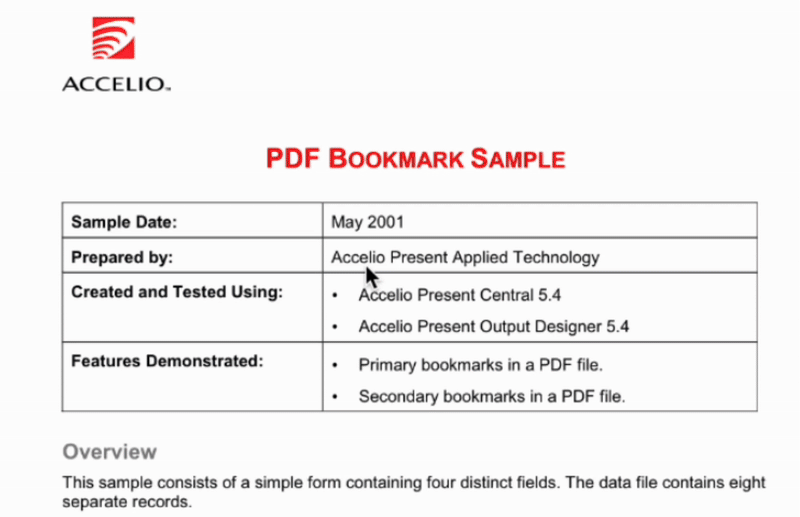
2️⃣
Undo & Review
- •Undo redacted text by clicking the undo button (↺)
- •Delete redacted text by hovering over it and clicking X or by clicking the delete button in the sidebar
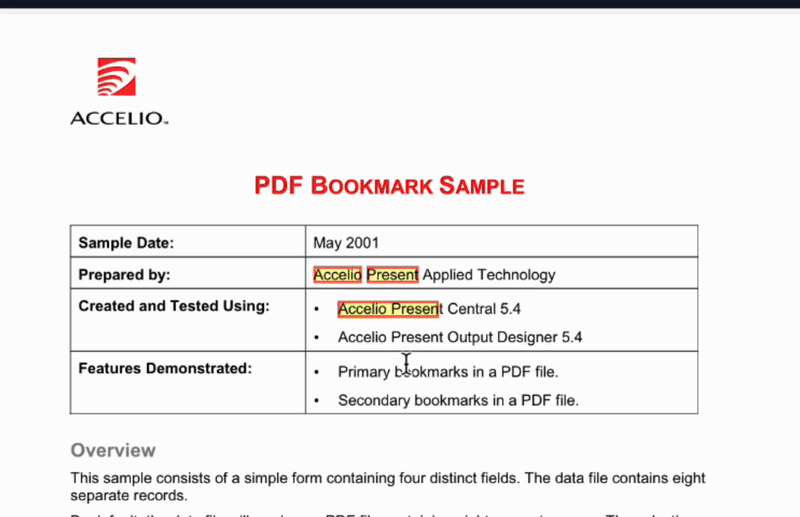
3️⃣
Download Redacted PDF
- •Click "Download redacted copy" when ready
- •Your PDF will be processed with permanent redactions
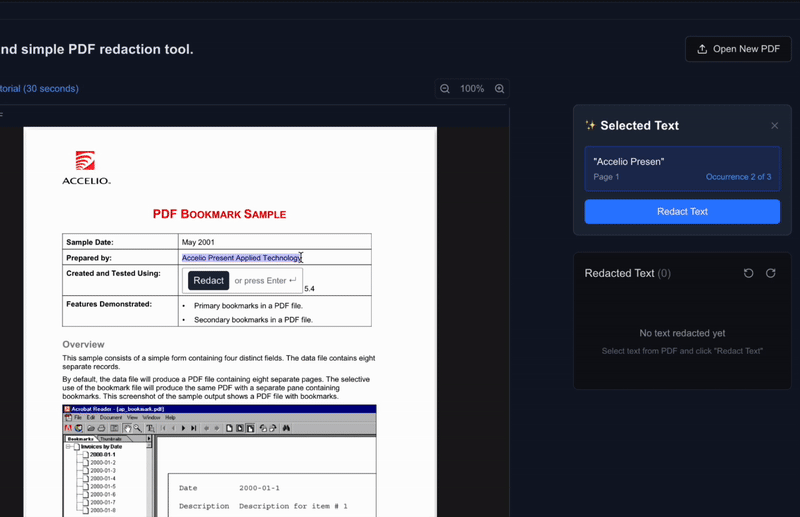
🔒 Security Note: All processing happens on our secure servers, and your documents are automatically deleted after 10 hours. We never store or share your data.
Frequently Asked Questions
We take a PDF of your choice, and permanently remove the text you select. When you select text, it's completely removed from the PDF rather than just being visually hidden which is what many other tools do.
Yes, we use secure servers to process your documents. We then delete all traces of your documents 10 hours after you upload.
You can redact the following types of content from your PDFs:
- Text content and paragraphs
- Personal information (names, addresses, etc.)
- Sensitive data (account numbers, dates)
We do not support redaction of images, tables, or other non-text content. We also do not support redaction of text that is not part of the document, such as headers, footers, or watermarks. We may add support for these in the future.
Yes, you can undo any redaction before finalizing the document. Use the undo button (↺) next to the redacted text list to reverse your last redaction. You can also hover any highlight text to bring up an X to remove it.
Currently, we only support PDF files. The tool works best with searchable PDFs that contain actual text rather than scanned images of text. For optimal results, ensure your PDF is not password-protected and contains selectable text.